This post may contain affiliate links. See our disclosure policy for details.
3 sites with fun typing lessons for kids. Stop the slow, frustrating hunt-and-peck habit. Teach your kids with online programs for FREE!
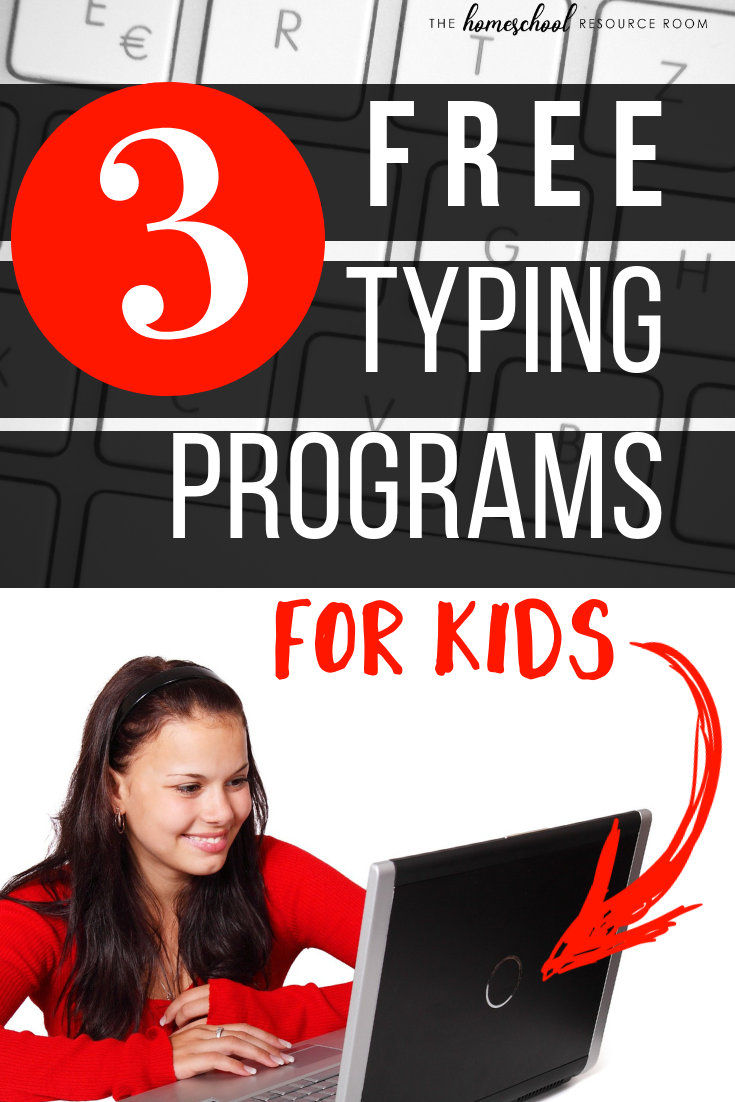
Typing Lessons for Kids
I’ve always used online teaching tools for my kids. I really feel there’s a benefit to learning online, but as my kids have aged, I’ve seen them growing frustrated.
Programs for younger kids are mostly point-and-click or simple tapping on a tablet, but the more advanced programs require keyboarding skills to advance through the games, beat the timer, and show progress.
We needed to find an online program that my kids could do and would do. I have two requirements: it has to teach proper form and it has to be fun.
Kids Typing Lessons Online
1. KidzType
This was our favorite program and the one that we have stuck with over the last couple months. It’s cute and interactive with a complete series of lessons, practice, and games. I would recommend this program for kids who enjoy practicing with video game-style lessons and any elementary age. Read our full review of KidzType here.
2. TypeTastic!
This is a super cute program for young kids if you’re starting in the preschool to kindergarten age range. TypeTastic! has 13 lessons with different games inside each lesson. The leaning path is very easy for little ones to follow. Start with lesson 1, choose the games in order, and get straight to typing. This also can be practiced on a touch screen, which is a really cool feature if you have a large tablet.
3. Typing Club
This program really gives a step-by-step approach to learning to type with videos, audio instructions, and practice. Great for a child that might feel distracted or overwhelmed by the gaming features or vivid animation of other programs, this program focuses on straightforward, classic practice. This program would be good for older children and families who are looking for lessons with little to no oversight.

Tips for Using Typing Lessons with Kids
Fingers on the keys, eyes on the screen!
The biggest challenge for us was getting started with the fingers on the right keys. At first, it took a lot of oversight to get my kids sitting up straight, fingers on the keys, and eyes on the screen. Especially with the games – we really had to focus typing practice. You’re not just trying to beat the game, you’re trying to beat the game without looking at the keyboard.
Distracting Ads…
KidzType and Typing Club both have ads. I don’t mind the ads – it’s a complete program that is free to use, after all. However, they were distracting for my son. He loves to click! This was an easy fix: Use the zoom on your browser to zoom in on the practice area.
Crossing over
My kids are working through the KidzType lessons and games, but their habit is to go back to hunt-and-peck when they go back to their other programs. I just keep encouraging them to get set up correctly before they start and keep their eyes on the screen. One thing that helped is limiting laptop use to the computer table. It’s really hard to touch type laying on the couch on your belly!
Related posts from the Resource Room:

Ashley helps parents who want to homeschool find the resources they need to successfully teach their children. Ashley is a former teacher, current homeschooler, published author, and designer behind Circle Time with Miss Fox printables as well as the creator of this website, The Homeschool Resource Room.
